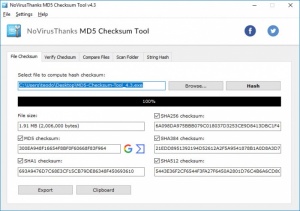MD5 Checksum Tool
4.3
Size: 1.91 MB
Downloads: 2636
Platform: Windows (All Versions)
Checksums never lie, which is why many developers post this information on their website, so that you can verify if an executable or other file type is exactly the one released by them. MD5 Checksum Tool was created specifically for this purpose. The included tools allow you to instantly calculate a file's MD5 Checksum, compare it to others and more. You can check if the file is clean or not instantly, with just a few clicks.
MD5 Checksum Tool is offered completely free of charge. Downloading and installing the application shouldn't take more than a minute, even on older computers. There are no complicated settings to be made and you don't have to install any prerequisite tools.
The software comes with four tools, which can be found on separate tabs. The first one is the basic checksum calculator, which provides you with a file's MD5 checksum, as well as its SHA checksums. All you have to do is select a file through a standard browsing dialog and click a button. What's more, the application provides options for looking up the MD5 checksum on Google and VirusTotal, so you can make sure the checked file is legit.
The aforementioned operation can be performed in reverse as well, on the second tab. After selecting a file, you have to paste its MD5 checksum as well and the application will tell you if it matches with the file or not. A similar tool can be found on the next tab, where you can compare two files. The application will compare them by their checksums and it will tell you if they are identical or not. Both of these tools are ideal for figuring out if a file has been tampered with.
If you need to retrieve the checksums of multiple files, you can scan an entire folder. This will provide you with the MD5s for all contained files, as plain text, on the same tab. Furthermore, the software lets you add file masks, if you need this information for files with specific names or extensions.
Another useful feature to have is the string hash tool. This will generate MD5 and SHA checksums based on a user-defined string. In plainer terms, you only need to type something and the software will generate the checksums based on your text.
With MD5 Checksum Tool, you can be truly sure if a file is legitimate or not.
Pros
You can retrieve file checksums at a moment's notice. The application can compare files and verify if a checksum belongs to a file. It can also generate checksums based on plain text.
Cons
There are no obvious drawbacks to mention.
MD5 Checksum Tool
4.3
Download
MD5 Checksum Tool Awards

MD5 Checksum Tool Editor’s Review Rating
MD5 Checksum Tool has been reviewed by Frederick Barton on 06 Jun 2018. Based on the user interface, features and complexity, Findmysoft has rated MD5 Checksum Tool 5 out of 5 stars, naming it Essential